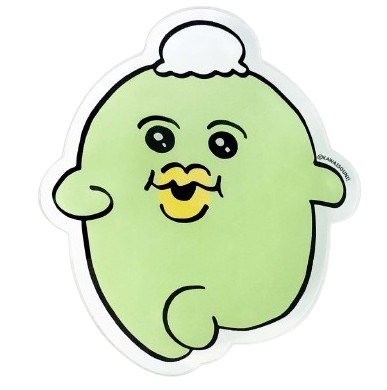반응형
Xml 작업파일(XmlTest)
GitHub - chaSunil/FirstProject: 1차 프로젝트
1차 프로젝트. Contribute to chaSunil/FirstProject development by creating an account on GitHub.
github.com
<!DOCTYPE html>
<html>
<head>
<meta charset="UTF-8">
<title>Insert title here</title>
<link rel="stylesheet" href="https://maxcdn.bootstrapcdn.com/bootstrap/3.4.1/css/bootstrap.min.css">
<script src="https://ajax.googleapis.com/ajax/libs/jquery/3.7.1/jquery.min.js"></script>
<script src="https://maxcdn.bootstrapcdn.com/bootstrap/3.4.1/js/bootstrap.min.js"></script>
<style type="text/css">
#box {
width: 1000px;
margin: auto;
margin-top: 20px;
}
</style>
<script type="text/javascript">
function search() {
let b_name = $("#b_name").val().trim();
let page = $("#page").val();
let display = $("#display").val();
if(b_name=='') {
alert("상품명을 입력하세요.");
$("#b_name").val("");
$("#b_name").focus();
return;
}
// 가져올 시작 상품위치(p_page에 2를 넣으면 11번부터 시작)
let start = (page-1) * display + 1;
// Ajax 이용해서 상품가져오기
$.ajax({
url : "book/list.do", // BookListAction
data : {"b_name":b_name,"start":start,"display":display},
success : function(res_data){
$("#disp").html(res_data);
},
error : function(err){
alert(err.responseText);
}
});
}
</script>
</head>
<body>
<div id="box">
<form class="form-inline">
도서명: <input class="form-control" id="b_name">
<input class="btn btn-primary" type="button" value="검색" onclick="search();">
페이지: <select class="form-control" id="page">
<option value="1">1</option>
<option value="2">2</option>
<option value="3">3</option>
<option value="4">4</option>
<option value="5">5</option>
</select>
페이지당 조회수:<select class="form-control" id="display">
<option value="10">10개씩 보기</option>
<option value="20">20개씩 보기</option>
<option value="30">30개씩 보기</option>
<option value="50">50개씩 보기</option>
<option value="100">100개씩 보기</option>
</select>
<hr>
<div id="disp"></div>
</form>
</div>
</body>
</html>package xml.vo;
public class BookVo {
int no;
String title;
String link;
String image;
String author;
int discount;
String publisher;
int pubdate;
String description;
public int getNo() {
return no;
}
public void setNo(int no) {
this.no = no;
}
public String getTitle() {
return title;
}
public void setTitle(String title) {
this.title = title;
}
public String getLink() {
return link;
}
public void setLink(String link) {
this.link = link;
}
public String getImage() {
return image;
}
public void setImage(String image) {
this.image = image;
}
public String getAuthor() {
return author;
}
public void setAuthor(String author) {
this.author = author;
}
public int getDiscount() {
return discount;
}
public void setDiscount(int discount) {
this.discount = discount;
}
public String getPublisher() {
return publisher;
}
public void setPublisher(String publisher) {
this.publisher = publisher;
}
public int getPubdate() {
return pubdate;
}
public void setPubdate(int pubdate) {
this.pubdate = pubdate;
}
public String getDescription() {
return description;
}
public void setDescription(String description) {
this.description = description;
}
}package util;
import java.net.HttpURLConnection;
import java.net.URL;
import java.net.URLEncoder;
import java.util.ArrayList;
import java.util.List;
import org.jdom2.Document;
import org.jdom2.Element;
import org.jdom2.input.SAXBuilder;
import xml.vo.BookVo;
public class MySearchUtilBook {
// 객체 생성 없이 바로 사용 가능
public static List<BookVo> search_shop(String b_name,int start,int display)
{
List<BookVo> list = new ArrayList<BookVo>();
String clientId = "HSnvoxqFuNlT20cUc6Bv";
String clientSecret = "2XBVa64aOh";
try {
b_name = URLEncoder.encode(b_name, "utf-8");
String urlStr = String.format("https://openapi.naver.com/v1/search/book.xml?query=%s&start=%d&display=%d",
b_name,start,display
);
URL url = new URL(urlStr);
HttpURLConnection connection = (HttpURLConnection)url.openConnection();
//발급받은 ID
connection.setRequestProperty("X-Naver-Client-Id", clientId);
//발급받은 PW
connection.setRequestProperty("X-Naver-Client-Secret", clientSecret);
// 받을요청타입
connection.setRequestProperty("Content-Type", "application/xml");
connection.connect();
SAXBuilder builder = new SAXBuilder();
Document doc = builder.build (connection.getInputStream());
Element root = doc.getRootElement();
List<Element> item_list = (List<Element>)root.getChild("channel").getChildren("item");
int no = start;
for(Element item : item_list){
String title = item.getChildText("title");
String link = item.getChildText("link");
String author = item.getChildText("author");
String image = item.getChildText("image");
int discount=0,pubdate=0;
try {
discount = Integer.parseInt(item.getChildText("discount"));
} catch (Exception e) {
// TODO: handle exception
}
try {
pubdate = Integer.parseInt(item.getChildText("pubdate"));
} catch (Exception e) {
// TODO: handle exception
}
String publisher = item.getChildText("publisher");
String description = item.getChildText("description");
//상품목록을 포장
BookVo vo = new BookVo();
vo.setNo(no++);
vo.setTitle(title);
vo.setLink(link);
vo.setAuthor(author);
vo.setImage(image);
vo.setDiscount(discount);
vo.setPublisher(publisher);
vo.setPubdate(pubdate);
vo.setDescription(description);
//ArrayList에 넣기
list.add(vo);
}
} catch (Exception e) {
// TODO Auto-generated catch block
e.printStackTrace();
}
return list;
}
}package action;
import java.io.IOException;
import java.util.List;
import jakarta.servlet.RequestDispatcher;
import jakarta.servlet.ServletException;
import jakarta.servlet.annotation.WebServlet;
import jakarta.servlet.http.HttpServlet;
import jakarta.servlet.http.HttpServletRequest;
import jakarta.servlet.http.HttpServletResponse;
import util.MySearchUtil;
import util.MySearchUtilBook;
import xml.vo.BookVo;
import xml.vo.ProductVo;
/**
* Servlet implementation class ProductListAction
*/
@WebServlet("/book/list.do")
public class BookListAction extends HttpServlet {
private static final long serialVersionUID = 1L;
/**
* @see HttpServlet#service(HttpServletRequest request, HttpServletResponse response)
*/
protected void service(HttpServletRequest request, HttpServletResponse response)
throws ServletException, IOException {
// /product/list.do?p_name=노트북&start=1%display=10
request.setCharacterEncoding("utf-8");
String b_name = request.getParameter("b_name");
int start = 1;
int display = 10;
// alt + shift + z 사용해서 try/catch 사용
try {
start = Integer.parseInt(request.getParameter("start"));
display = Integer.parseInt(request.getParameter("display"));
} catch (Exception e) {
// TODO Auto-generated catch block
// e.printStackTrace();
}
// Naver Open API를 이용해서 상품검색...
List<BookVo> b_list = MySearchUtilBook.search_shop(b_name, start, display);
// request Binding (변수 값을 저장해서 전달)
request.setAttribute("b_list", b_list);
// Dispatcher형식으로 호출
String forward_page = "book_list.jsp";
RequestDispatcher disp = request.getRequestDispatcher(forward_page);
disp.forward(request, response);
}
}<%@ page language="java" contentType="text/html; charset=UTF-8"
pageEncoding="UTF-8"%>
<%@ taglib prefix="c" uri="http://java.sun.com/jsp/jstl/core" %>
<%@ taglib prefix="fmt" uri="http://java.sun.com/jsp/jstl/fmt" %>
<!DOCTYPE html>
<html>
<head>
<meta charset="UTF-8">
<title>Insert title here</title>
<link rel="stylesheet" href="https://maxcdn.bootstrapcdn.com/bootstrap/3.4.1/css/bootstrap.min.css">
<script src="https://ajax.googleapis.com/ajax/libs/jquery/3.7.1/jquery.min.js"></script>
<script src="https://maxcdn.bootstrapcdn.com/bootstrap/3.4.1/js/bootstrap.min.js"></script>
<style type="text/css">
img {
width: 120px;
height: 100px;
}
td {
vertical-align: middle !important;
}
</style>
</head>
<body>
<table class="table">
<tr class="success">
<th>순번</th>
<th>이미지</th>
<th>작가</th>
<th>도서명</th>
<th>할인가</th>
<th>출판사</th>
<th>출간일</th>
<th>한줄서평</th>
</tr>
<!-- for(ProductVo vo : p_list -->
<c:forEach var="vo" items="${ b_list }" varStatus="i">
<tr>
<td>${ vo.no }</td>
<td><img src="${ vo.image }"></td>
<td>${ vo.author }</td>
<td><a href="${ vo.link }">${ vo.title }</a></td>
<td><fmt:formatNumber type="currency" value="${ vo.discount }"/></td>
<td>${ vo.publisher }</td>
<td>${ vo.pubdate }</td>
<td>${ vo.description }</td>
</tr>
</c:forEach>
</table>
</body>
</html>
반응형
'데이터베이스↗' 카테고리의 다른 글
| json kakao open api 활용하기 (0) | 2024.07.09 |
|---|---|
| json Data 활용 (0) | 2024.07.09 |
| xml openApi 이용하기 (0) | 2024.07.08 |
| xml로 데이터를 가져와서 parsing까지 하기 (0) | 2024.07.08 |
| JDBC 방명록 작성 (CRUD) (0) | 2024.06.20 |