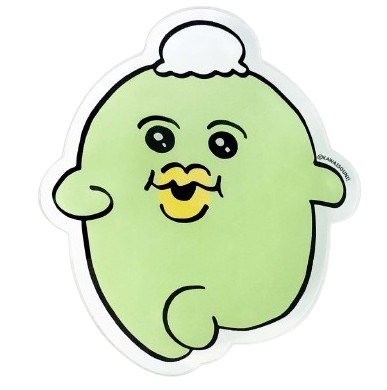<link rel="stylesheet" href="https://maxcdn.bootstrapcdn.com/bootstrap/3.4.1/css/bootstrap.min.css">
<script src="https://ajax.googleapis.com/ajax/libs/jquery/3.7.1/jquery.min.js"></script>
<script src="https://maxcdn.bootstrapcdn.com/bootstrap/3.4.1/js/bootstrap.min.js"></script>
부트스트랩 라이브러리 처음 <head> 상단에 기입
https://www.w3schools.com/bootstrap/bootstrap_tables.asp
W3Schools.com
W3Schools offers free online tutorials, references and exercises in all the major languages of the web. Covering popular subjects like HTML, CSS, JavaScript, Python, SQL, Java, and many, many more.
www.w3schools.com

<head>
<meta charset="UTF-8">
<title>Insert title here</title>
<link rel="stylesheet" href="https://maxcdn.bootstrapcdn.com/bootstrap/3.4.1/css/bootstrap.min.css">
<script src="https://ajax.googleapis.com/ajax/libs/jquery/3.7.1/jquery.min.js"></script>
<script src="https://maxcdn.bootstrapcdn.com/bootstrap/3.4.1/js/bootstrap.min.js"></script>
<style type="text/css">
#box {
width: 500px;
margin: auto;
margin-top: 50px;
}
</style>
</head>
<body>
<div id="box">
<table class="table">
<input class="form-control" name="friend"><br>
<table class="table">
<button class="btn btn-info" onclick="location.href='input.html'">다시하기</button>
배너 슬라이드 화살표
https://www.w3schools.com/bootstrap/bootstrap_carousel.asp
W3Schools.com
W3Schools offers free online tutorials, references and exercises in all the major languages of the web. Covering popular subjects like HTML, CSS, JavaScript, Python, SQL, Java, and many, many more.
www.w3schools.com
'CSS↗' 카테고리의 다른 글
| CSS 마우스 커서 이미지에 올리면 이미지 커지게 하기 (0) | 2024.06.20 |
|---|---|
| [오류해결]BootStrap에 강제 css적용하기 (1) | 2024.06.19 |
| 오류해결)CSS 변경 후 적용안되는 오류 (0) | 2024.06.09 |
| CSS 언어 정리 (0) | 2024.06.04 |
| CSS 선택자2 (0) | 2024.04.09 |